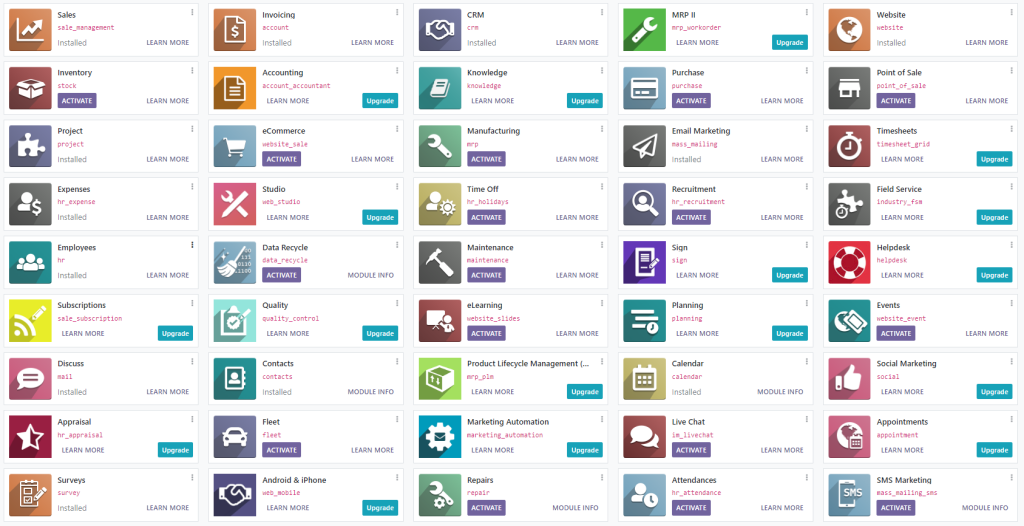Overview
This article is based off the older Odoo 16- Automated Install on Debian 11 guide. I updated the installer script for Odoo16 on Debian12 in order to automate the process as much as possible.
The script will run apt update/upgrade at the beginning, but it’s recommended that you run “apt dist-upgrade” and reboot prior to installation, just to be sure everything is running on current packages.
Installation
You may choose to manually copy the installation script from my GitLab instance or curl it, as referenced below. If you want to manually copy it, you can skip the first step.
1: Curl (download) install file
curl https://code.flatironnetworks.com/RobFauls-Com/website-scripts/raw/branch/main/Odoo/Install-Odoo16-Debian12.sh --output odoo_install.sh
2: Check the file to make sure it does what you expect it to do
There’s always a chance that someone posing as a “good guy” is really trying to get access to your environment. Please, always double check code that someone is telling you to run in your environment!
2: Run the installer
chmod +x odoo_install.sh && ./odoo_install.sh
4: Run additional tweaks (optional)
At the bottom of Odoo- Overview, I included some additional tweaks/customizations that you may find useful, depending on how you are using Odoo. I’m actively working to add more of these articles and will also include them on the installer script as appropriate. If you’ve spotted any tweaks that I’ve missed, please comment below and I’ll work towards getting them added!