In virtualized environments, it is not unusual to misjudge the disk capacity needed over the lifetime of a particular virtual machine (VM). This guide will describe the process for growing/resizing a VMDK as of vCenter 7.0u3. This process can usually be performed while the VM is powered on.
- After selecting the VM in your datacenter, click Actions –> Edit Settings. After selecting the VM in your datacenter, click Actions –> Edit Settings.
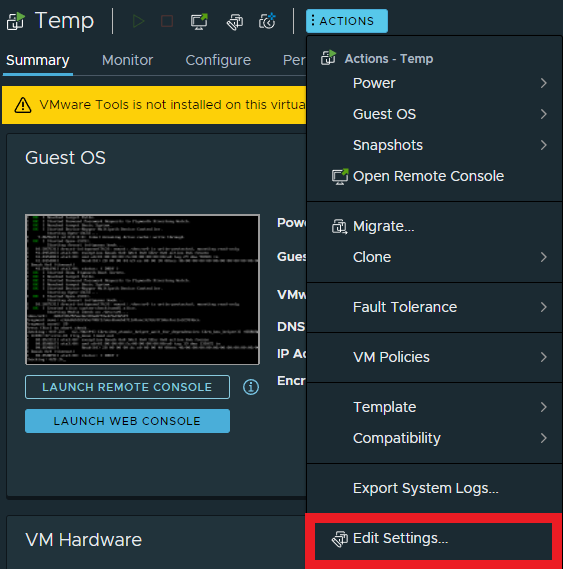
2) Select a new size for your disk.
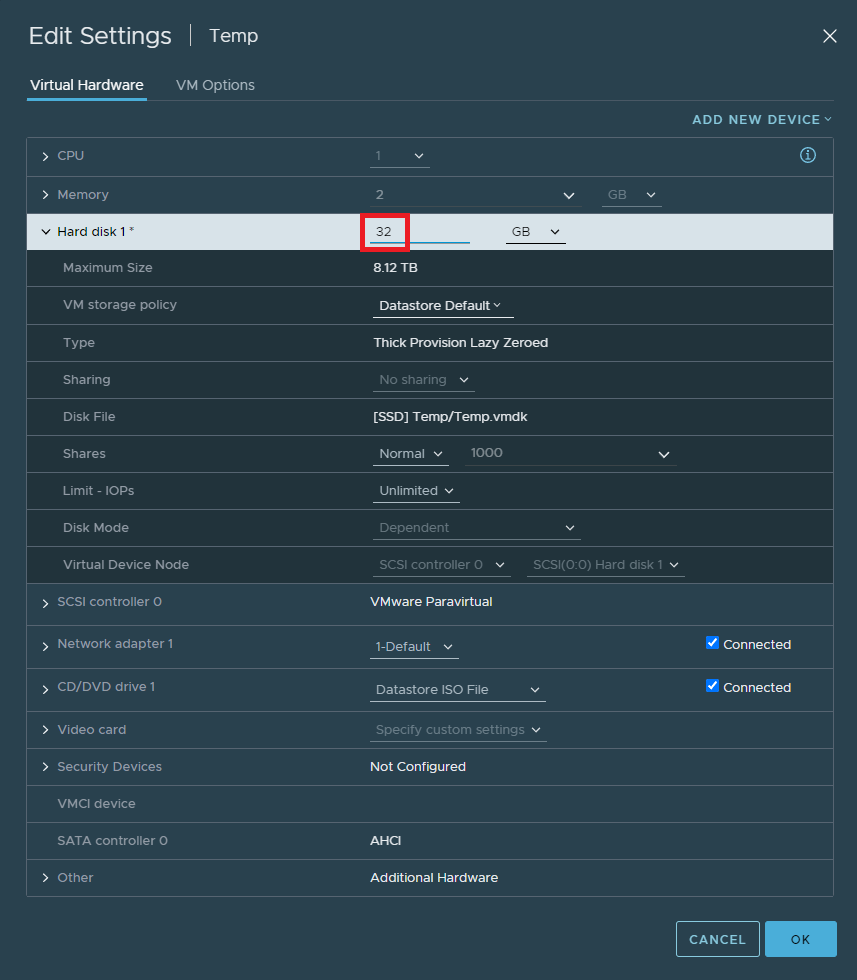
3) Next, you will need to use your Guest OS to claim the currently unassigned disk space. This process will differ from one operating system to the other. Below you will find links to guides for various distributions and filesystem types:


1 Comment
Good stuff. Please post some of the os-specific articles when you get a chance!